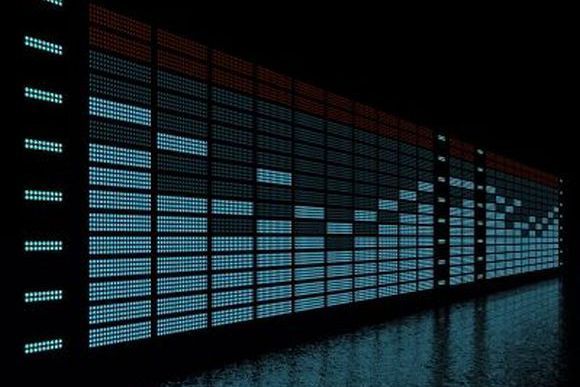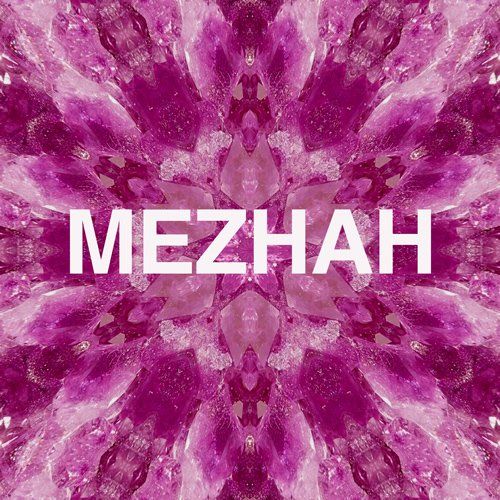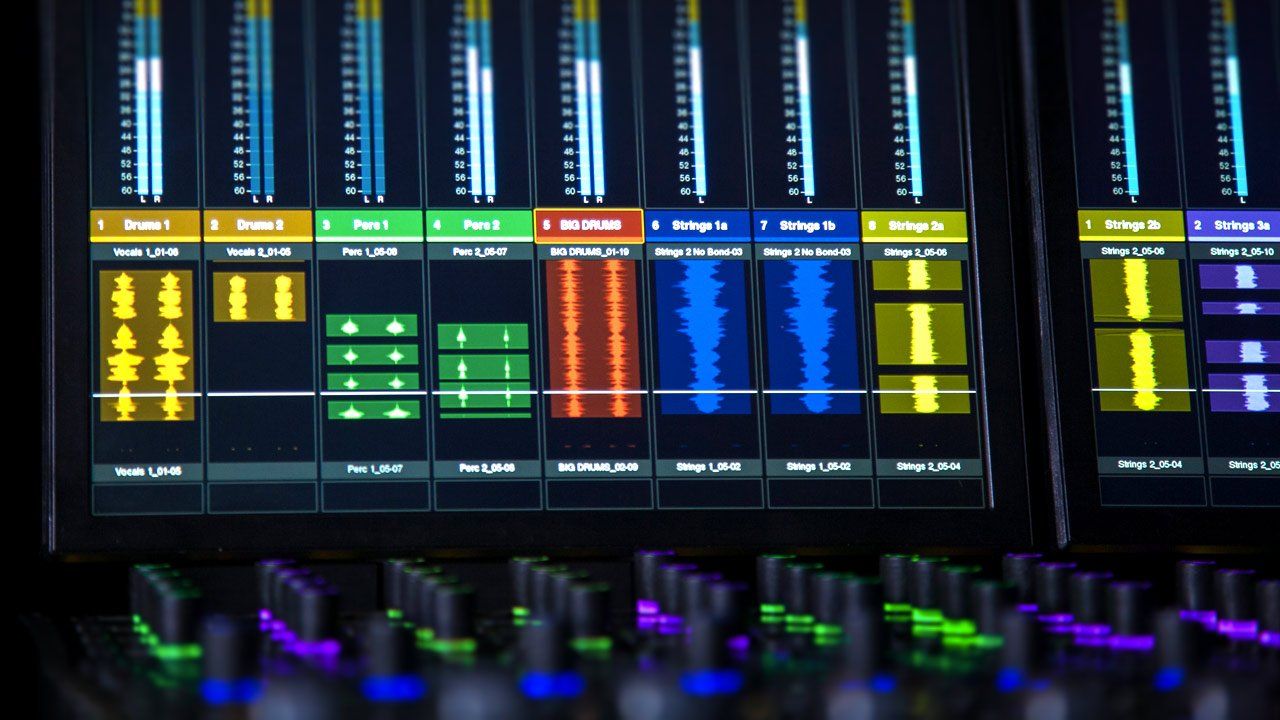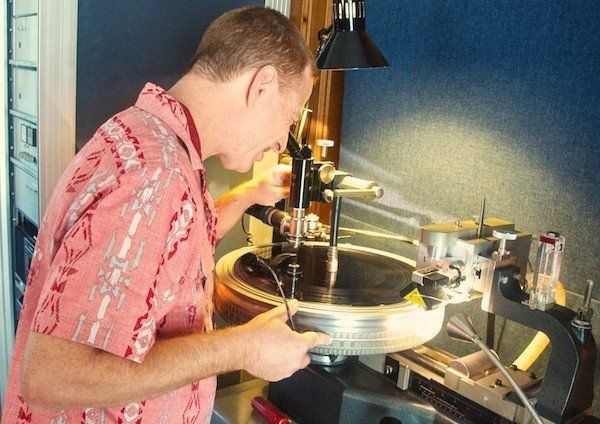What is the difference between 16 bit & 24 bit recording?
With the proliferation of affordable DAWs (Digital Audio Worstations / Recording Software), high resolution recording have never been more affordable.
If you are recording a new project for the first time, it is important to know that you should always record at the highest resolution possible. Most DAWs will allow you to record in either 16 bit or 24 bit. If you are concerned about quality, polish and clarity yield in your recordings, you should choose 24 bit. However, there is a trade off.24 bit recording will take up more data space in your hard drive. In technical terms, bit depth refers to the number of bits you can capture audio energy. For example, in 16 bit audio, there is about 65,536 levels of audio. In 24 bit audio, we have about 16,777,216 levels of audio.
However, depending on how much data you can store on your hard-drives, not everyone may have the luxury of recording at the highest bit depth due to limited storage space.If you choose to record in 16 bit in a home studio environment given the limitations of disc drive space, doing this is not a detriment to your recordings as your mastering engineer may have alternative options of adding a dithering polish to your 16 bit recording. Technically, it will be a difference of 8 bit in resolution but almost un-noticeable to the faint human ear. With all that being said, there are more possible benefits to record at 24 bit if at all possible.
Sampling RateThe standard sampling rate for the compact disc is 44.1 khz. Sampling rate is the number of times the audio is measured or sampled in a second. In the case of the compact disc with a standard of 44.1 khz, the audio comprise of 44100 slices every second which translates to around 65,536 levels of audio. In the case of 96 khz recording, it translates to 96,000 slices with close to 17 million levels per slice.
If you have the luxury of recording at 96 khz which will take up more disc space, by all means do so. You will also need a lot more processing power and a faster drive to do this if you are mixing and editing these files since it will work your computer harder in performing the intense math calculations on these very large files.Most major recording artists take advantage of either or a combination of 96 khz and 192 khz recording. Bear in mind that although 96 khz is almost available to a lot of DAWs, the rare option of 192 khz recording will depend if you have the hardware and storage space to support it. One may not be prepared by the additional disk space needed to support recording this project including playback performance.
192 khz recording although a rare luxury is well preferred for recording acoustic instruments as it captures the tails of instruments such as the piano and guitar with exceptional detail. It is also possible to combine the audio files recorded at 192 khz together with the ones recorded at 96 khz. However, for many recording professionals, 96 khz recording have delivered well.
In technical view:
· 24 bit / 96 khz recording will yield an audio resolution of 250 times more than 16 bit / 44.1 khz.
· 24bit / 96 khz recording will consume around 3.25 more space than a 16 bit / 44.1 khz recording.
In the real world, a 24 bit / 96 khz recording does not mean it will sound 250 times better. Some may not even notice the difference. Different people have different ways of hearing which result in different sets of preferences. This gives rise to a lot of debate.At higher sampling rates, you will need a faster drive in order to communicate with the host computer. 7200 rpm drives coupled with a firewire 400 or 800 is highly recommended. Speed is absolutely necessary if you are doing a lot of editing and mixing in 96 khz because the processing power will be needed for more intense math calculations.
To give you a rough idea, in the professional world of recording major label artists, recording 1 song in 96 khz which includes a whole bunch of takes, can amount to a whopping 40 GB alone. This does not include backing up files.